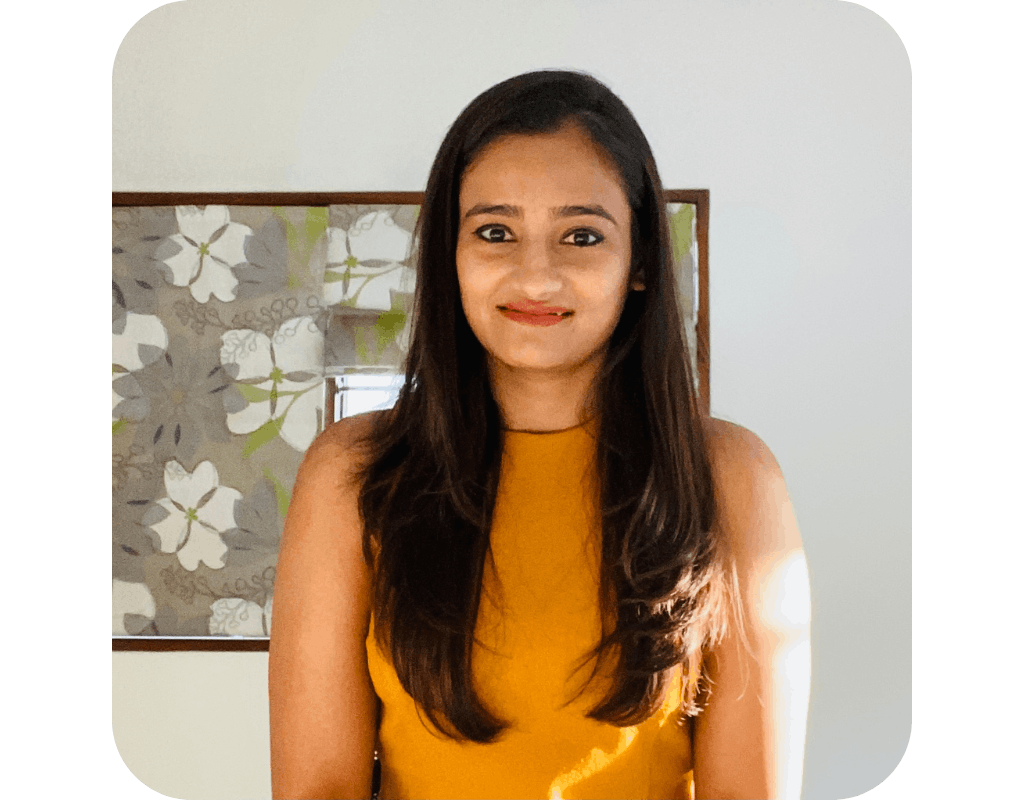How to Transfer Crypto to Your Cold Wallet
If you want to transfer cryptocurrency to your cold wallet, here is what you need to do:
Step 1: Unboxing the cold wallet.
Here, you will need to unbox the package that came with your cold wallet and see all of the contents within it. Typically, you will find the device itself, a USB cable, a keychain, and 3 paper cards, such as a blank recovery sheet and instructions.
Step 2: Connecting the device.
Many cold wallets or at least the more expensive options will have small LCD screens with multiple buttons. These buttons allow you to navigate the menus, select options, and confirm or sign transactions. You will need to plug in your wallet through a USB port on your computer, and this will typically only work with the cable provided in the box, and in some cases, you can use alternatives. Once you connect it, you will see a welcome message on your display and some instructions on how to use it.
To navigate the menu items, use the left or right buttons. To select an item on the menu, press both of them at the same time.
Step 3: Installing the software.
Typically, cold wallets will have their own software that you need to install to use them. Navigate to the wallet's website, download the official software, click on "Get Starter" or other similar buttons, and set up your device that way.
Here you can configure the wallet and set up a PIN code. The developer recommended that you set up an eight-digit pin code. You will also receive a recovery phrase, and you need to store it in a safe location. We'd recommend writing it down on paper just to be on the safe side since it's a 24-word recovery phrase in most cases.
Step 4: Transferring the cryptocurrency.
To get your cryptocurrency onto your wallet, you need to go to your wallet and sign in with your passcode. Then go to the wallets tab, pick the one you want to receive the cryptocurrency too, and copy that wallet address.
Next, go to the exchange where you purchased your cryptocurrency, login, and navigate to your balances. Click on the cryptocurrency you want to send, insert the wallet address you previously copied from your hardware wallet, and click on "Send."
Approve the transaction, and you should see your cryptocurrencies on your hardware wallet.