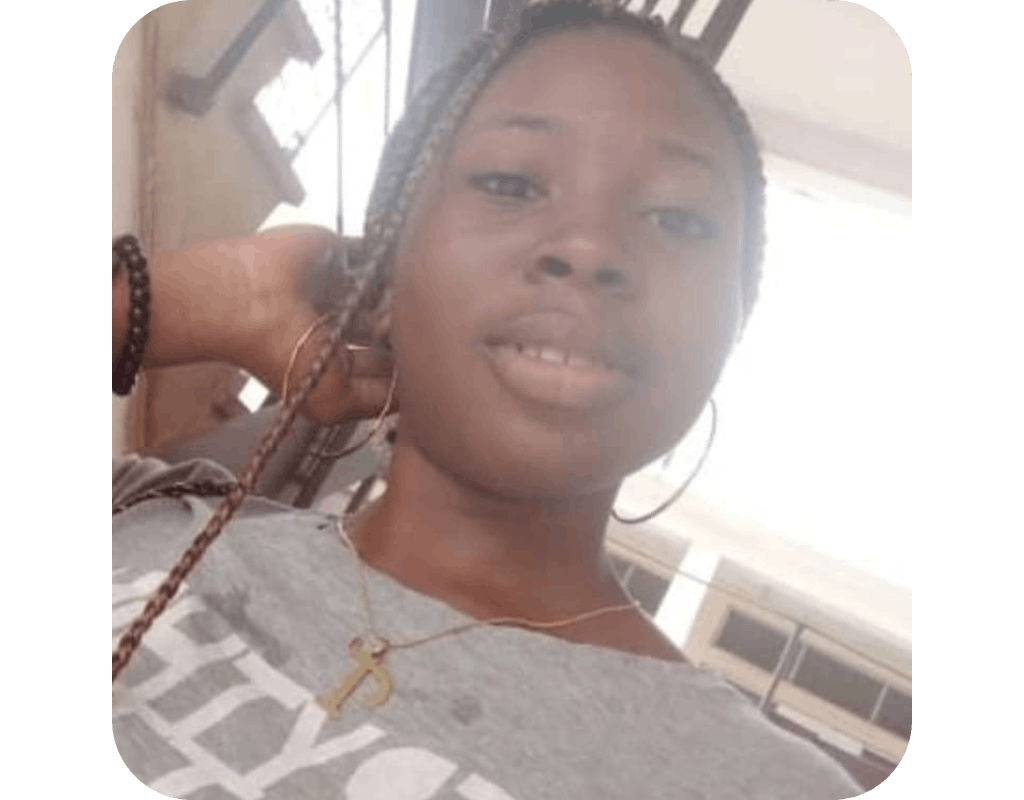How to Use and Install
To use the eToro wallet, you must reside in a country where eToro is supported and you must also have a verified account. If you have registered successfully on the eToro platform previously, then you can login into the wallet using the current details on the trading platform. You can access the wallet by downloading the app on your device.
If you do not have an account and you want to use the wallet feature, then you can sign up on eToro’s website or sign up by downloading the wallet app. To create an account on the wallet app, you will be required to input a username, password, and other necessary details. You can also register through your Google account, Facebook account, or Apple ID.
If you are a new user and you do not have a verified trading account, you’ll be required to verify your identity before you can use the wallet. You’ll be required to submit a scanned copy of your national ID card, passport, or driving license. You may also need to verify your phone number by entering the verification code sent to your mobile phone. Lastly, you may need to submit a proof of residence, either through a copy of your utility bill or a bank statement.
After creating an account, you can then transfer crypto from your trading account to your wallet. It is important to note that it is impossible to return crypto assets to the eToro trading platform once you send it into your wallet. You can also deposit directly into your wallet through the money app. You’ll need to choose the amount and payment method, such as online banking, debit cards, and then confirm the transaction. eToro wallet provides support for cryptocurrencies such as Bitcoin, Ethereum, Litecoin, Bitcoin cash, Stellar Lumens, and Ripple. For users who forget their login credentials, eToro wallet provides a key recovery feature to help regain access to the wallet.
The wallet is a different application than the eToro app. If you want to buy or sell cryptos, you will need to install the eToro app or do it on your computer.
eToro USA LLC does not offer CFDs, only real Crypto assets available.