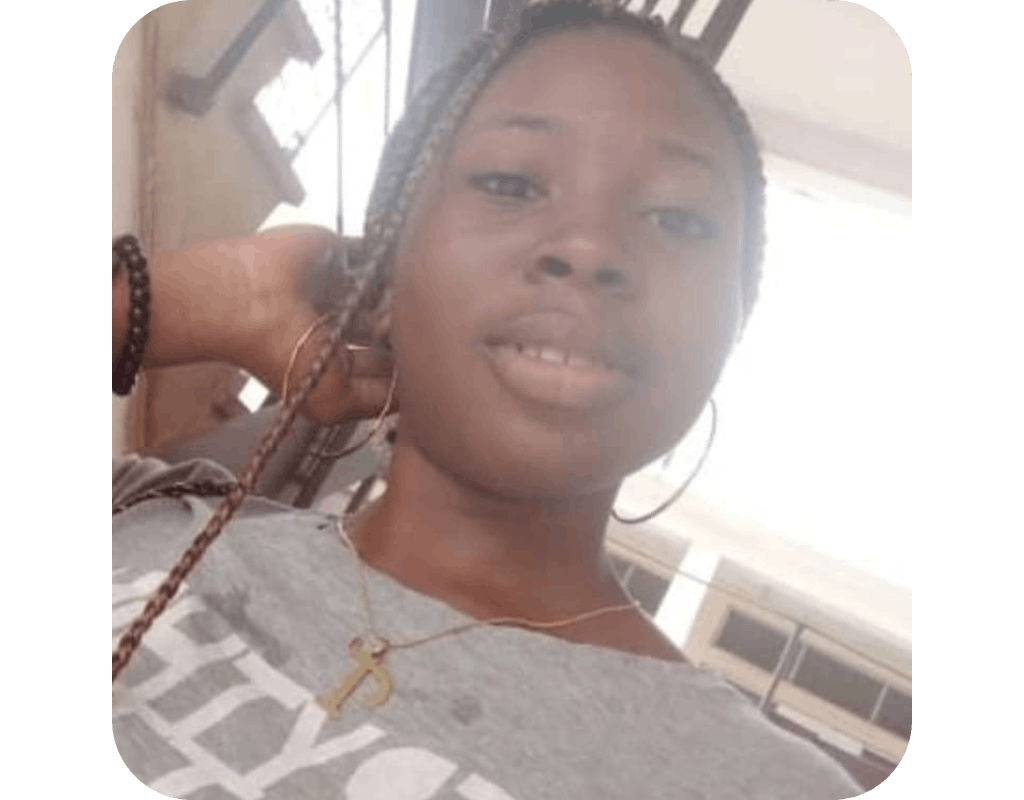How to Use eToro Leverage
Basically, leverage is used to increase the trade size. For example, selecting a x20 leverage on a $100 investment will lead to a $2000 trade size. Most investors commonly use leverage for stock trading. However, leverage can also be used when trading currencies, ETFs, and commodities. Each instrument has its maximum limit which is set by financial regulators.
eToro USA LLC does not offer CFDs, only real Crypto assets available.
To use leverage on eToro, the first thing to do is to choose the asset you want to trade after signing in to your account. It is important to note that each instrument has its own leverage limit. After selecting the asset you want to trade, a window will appear, displaying the trade parameters. You can choose whether you want to Sell (Short) or Buy (Long) on the tab placed at the top of the screen.
The next step is to enter the amount you wish to invest, then adjust the leverage multiplier. If you prefer to trade without using leverage, you can leave the multiplier at x1. To reduce the risks to your investment, you can choose the Stop loss and Take profit limits. Once everything is set, click the ‘Open Trade’ option.
What is the Minimum and Maximum Leverage on eToro?
The minimum leverage on any asset is x1, meaning no leverage at all. This is the default option for traders who do not want to use the leverage option. For stock trading, there are leverage options of x1, x2, and x5 for long and short positions.
This also applies to ETFs and Securities. Commodities apart from Gold and certain equity indices have a maximum leverage of x10. Big currency pairs allow leverage of up to x30.
Professional account holders may have access to higher leverages such as x50, x100, or x200. However, you’ll need to meet certain requirements to qualify for high leverage trading.
It is important to note that traders in the United States do not have access to leverage trading on eToro, due to trading regulations.